How to repair a micro switch? Repairing a micro switch can be a difficult task and it’s often easier to replace the switch entirely. However, if you’re up for the challenge, here are some steps you can try:
How to repair a micro switch?
- Identify the problem: Determine what is wrong with the micro switch. Is it not making proper contact or is it not responding at all? This will help you determine what needs to be repaired.
- Disassemble the switch: Open up the switch by removing the cover, which is usually held in place by clips or screws. Once inside, take note of the layout of the components and the position of the switch.
- Inspect the switch: Look for any damage or wear and tear on the switch components. Check the contacts for corrosion or any physical damage. You may also want to use a multimeter to check the resistance of the switch.
- Clean the switch: If the contacts are dirty or corroded, clean them with a small brush or a cotton swab dipped in isopropyl alcohol.
- Replace damaged parts: If any parts are damaged beyond repair, you will need to replace them. This may include the contacts or the entire switch.
- Reassemble the switch: Once you have made the necessary repairs, reassemble the switch and test it to ensure it is functioning properly.
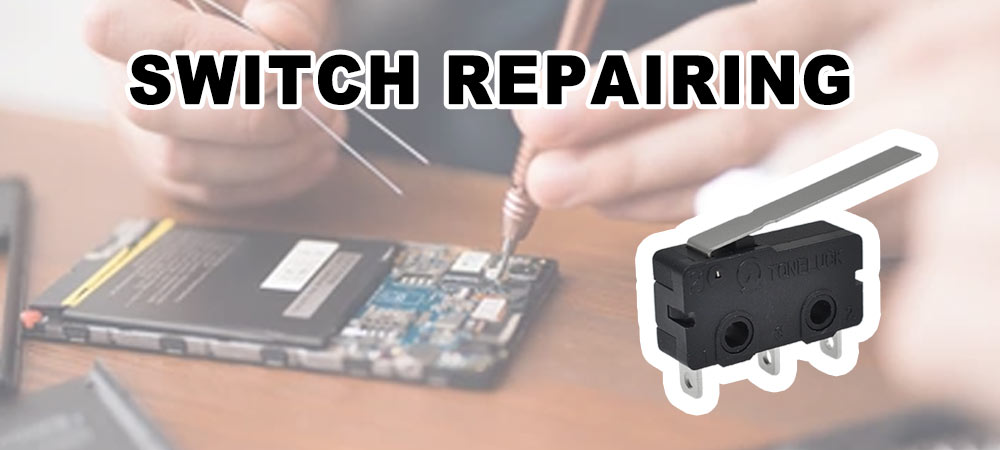
It’s important to note that repairing a micro switch can be tricky and may require specialized tools and expertise. If you’re not comfortable with attempting the repair, it’s best to seek the assistance of a professional.
Before repairing a micro switch, you have better to know some knowledge about the parts. Here is the parts information as following below.
The micro switch parts
A typical micro switch parts consists of several components, including:
How to repair a micro switch – Microswitch Actuator
The shape and size of the actuator can vary depending on the application. It can be a lever, button, roller, or even a simulated finger. We can sum it up into 2 types, one is the lever type, and another one is the plunger that is without a lever.
A micro switch lever, also known as an actuator, is a small lever used to activate or deactivate a micro switch. Microswitches are electronic components that are commonly used to detect the presence or absence of an object or to monitor the position of a moving part.
The lever on a micro switch is designed to be triggered by a physical force or movement, such as the opening or closing of a door or the movement of a machine part. When the lever is triggered, it activates the micro switch, which in turn sends a signal to a control system or other device. Microswitch levers can come in a variety of shapes and sizes and are often designed to be adjustable to accommodate different types of triggering mechanisms.
Snap Action Switch Contact Points
The metal pieces come into contact with each other when the switch is activated. And if we classify from the point of view of materials, there are about 4 types of them. The first one is the silver alloy contact, the second one is the gold alloy contact, the third one is the copper alloy, and the fourth one is the iron alloy.
However, sliver and gold contacts are the common types on the market.
Micro Switch Spring
The strength and shape of the spring can affect the sensitivity and durability of the switch. A stronger spring will require more force to activate the switch, while a weaker spring will require less force.
Switch Housing
The housing can be made from different materials, such as plastic, metal, or ceramic, depending on the application requirements. And we also can see some certifications of the material. Like the UL94, CE, ROHS, etc.
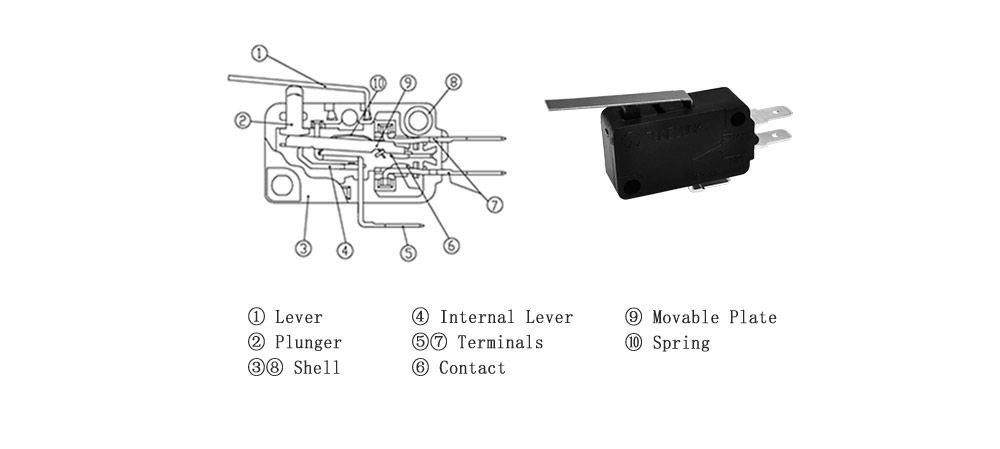
How to buy the micro switches?
You can buy them from us because Toneluck is one the leading manufacturer in China, which was founded in 1976 in HK. And now it had become a group company. As well as it is known all over the world, especially in Asia. Welcome to contact us to get more product information details.
For switch product information, please also click the link to see more.
- Gas stove micro switch New energy vehicle door lock/charging gun | water heater | medical device micro switch manufacturerToneLuckAdmin2025-05-21T06:42:57+00:00
- TONELUCK car engine hood micro switch door lock tail box lock with resistance micro switchToneLuckAdmin2025-05-14T08:31:15+00:00
- TONELUCK car door lock accessories wiring harness micro switch IP67 waterproof with resistor micro switchToneLuckAdmin2025-05-13T03:58:56+00:00
- MQS-651 series automobile fuel tank cap accessories micro switchToneLuckAdmin2025-05-13T03:39:28+00:00
- Toneluck S3 Micro Switch High-Performance Choice for Automotive Seat Adjustment SystemsToneLuckAdmin2025-04-01T08:25:52+00:00
- TONELUCK electric push rod micro switch electric actuator micro switchToneLuckAdmin2025-01-09T03:48:31+00:00
- TONELUCK micro switch manufacturer small home appliance accessories L42ADToneLuckAdmin2025-05-21T08:39:26+00:00
- MQS-9B new energy vehicle charging gun waterproof micro switchToneLuckAdmin2025-01-08T09:25:18+00:00
- MQS-2 series toneluck micro switch manufacturer electric actuator travel switch home appliance micro switchToneLuckAdmin2025-01-08T09:25:59+00:00
- TONELUCK sweeping robot micro switch Air purifier micro switchToneLuckAdmin2024-11-28T02:34:56+00:00
- Ice machine equipment micro switch mqs-2 vending machine micro switchToneLuckAdmin2024-11-15T03:05:42+00:00
- TONELUCK Tongda micro switch household vacuum cleaner accessories 2-pin micro switchToneLuckAdmin2024-11-06T02:52:09+00:00
- TONELUCK manufacturer electric push rod small micro switch sweeper cleaning robot micro switchToneLuckAdmin2024-11-06T07:51:25+00:00
- TONELUCK micro switch 0.1A automatic beverage machine micro switch 40t85 rolling shutter door micro switchToneLuckAdmin2024-11-05T07:41:13+00:00




















